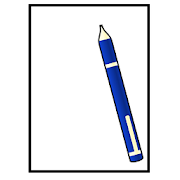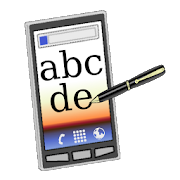Blacksmith DoubleCircle Apps
速攻 アドレス拒否設定(ドコモ SPモードメール) 3.3.1
簡単にメールのアドレス拒否を設定するためのアプリです。※このアプリはドコモSPモードメールのユーザーしか使えません。※ドコモIDを入力する画面が表示された場合はwifi接続などしていないかを確認してください。wifi接続などしていた場合は切断し、アンテナが立ってからもう一度試してみてください。私はドコモユーザーなのですが、迷惑メールが来るたびに毎回、メール設定→その他→メール全般の設定とかして設定するのが面倒なので作りました。アイコンから起動することもできますし、共有から呼び出すこともできます。このアプリでは、アプリが自動的にリンクをクリックしてパスワード画面やアドレスを入力する画面に移動します。表示されるのはドコモが提供するアドレス拒否設定のサイトです。使い方 1.ドコモのサイトのパスワード入力画面が表示されます。 2.パスワードを入力して「決定」を押します。 3.アドレス入力画面が表示されます。 4.拒否するアドレスを入力し、「登録」を押します。上手く動かない場合はレビュー欄にてご連絡お願い致します。また、アプリについて要望などありましたら、そちらもレビュー欄にてご連絡お願い致します。・アドレス拒否設定とはメールアドレスを指定してメールを拒否する仕組みです。拒否したいメールアドレスを一件ずつ指定することができます。・アドレス拒否する前にパスワードが変更済かを確認してください。 確認手順(長くて申し訳ないです)1.メールアプリを開きます2.「メール設定」を押します3.「その他」を押します4.「メール全般の設定」を押します5.「詳細設定/解除」を押します6.パスワード入力画面になるので、パスワード入力して「決定」を押します(初期パスワードは「0000」なので、分からなかったらとりあえず「0000」を試してみてください)7.「0000」以外のパスワードで通る→OK「0000」で通る→初期パスワードの変更画面に移動・本アプリに記憶されたパスワードは本アプリによるドコモサイトへの接続以外の用途で使われることはありません。Easy is the app for youto set up an e-mail address rejected.※ This app does not work only user of DoCoMo SP mode mail.※ If the screen to enter the DOCOMO ID isdisplayed please make sure that it is not the like wificonnection.is cut if you were such as wifi connection, please try again fromstanding antenna.I am a DoCoMo users,and every time junk mail comes,Setting Mail Settings → Other → mail GeneralI made it because it is annoying to set by Toka.And then you can also start from theicon,You can also call from share.In this app, app by clicking on theautomatically link I will move on the screen to enter the passwordscreen and address.Is the address denial setting of site provided by DoCoMo aredisplayed.How to use1. To display the password entry screen of DoCoMo's site.2. Enter the password and press the "decision".3. Address input screen is displayed.4. Enter the reject address, and then press the"Register".Please contact us at the review column if youdo not work well.Also, If you have any requests for the application, there will alsoplease contact us at the review column.Address rejection setting and isIt is a mechanism reject mail to specify the e-mail address.You can specify the email address you want to deny one byone.Please check your password or change Sumiaddress before deny to.Confirmation procedure (it is not sorry long)1. I open the mail app2. I press the "Mail Settings"3. I press the "Other"4. Press the "Configuring Mail General"5. I press the "Advanced Settings / release"6. since the password entry screen, and then press the"determination" by password input(Initial password is "0000", please try anyway try the "0000" Ifyou do not know)7. through a password other than "0000" → OKMove → to the initial password change screen pass in the"0000"• The application of the stored password doesnot have to be it is that used in the connection for purposes otherthan to DoCoMo site in accordance with the presentapplication.
速攻 受信/拒否設定(ドコモ SPモードメール) 1.1.1
簡単にメールの受信もしくは拒否を設定するためのアプリです。過去に公開した・速攻 アドレス拒否設定・速攻 ドメイン拒否設定・速攻 ドメイン・アドレス指定受信設定これらをまとめたアプリとなっています。広告なしの有料版はこちら(99円)です。※このアプリはドコモSPモードメールのユーザーしか使えません。※ドコモIDを入力する画面が表示された場合はwifi接続などしていないかを確認してください。wifi接続などしていた場合は切断し、電波の状態を確認してからもう一度試してみてください。私はドコモユーザーなのですが、迷惑メールが来るたびに毎回、メール設定→その他→メール全般の設定とかして設定するのが面倒なので作りました。アイコンから起動することもできますし、アドレス拒否、ドメイン拒否の場合はドコモのメールアプリの共有から呼び出すこともできます。共有から呼び出した場合は「アドレスコピー」ボタンもしくは「ドメインコピー」ボタンを押すことでアドレス、ドメインをコピーすることができます。このアプリでは、アプリが自動的にリンクをクリックしてパスワード画面やドメイン・アドレスを入力する画面に移動します。表示されるのはドコモが提供する受信/拒否設定のサイトです。本アプリでは・受信/拒否設定ホーム画面・ドメイン・アドレス指定受信設定画面・ドメイン拒否設定画面・アドレス拒否設定画面を呼び出すことができます。・使い方の一例 1.「編集」ボタンを押し、数字4桁の受信/拒否設定する際に用いるパスワードを入力します。(何のパスワードかわからない方は下部をご覧ください) 2.「アドレス・ドメイン拒否設定」ボタンを押します。 3.拒否したいアドレスを入力します。 4.「登録」ボタンを押します。うまく動かない場合はレビュー欄もしくはメールにてご連絡お願い致します。また、アプリについて要望などありましたら、そちらもレビュー欄もしくはメールにてご連絡お願い致します。・アドレス拒否設定とはメールアドレスを指定してメールを拒否する仕組みです。拒否したいメールアドレスを一件ずつ指定することができます。・ドメイン拒否設定とはメールアドレスの「@」以降の文字を使ってメールを拒否する仕組みです。ドメインが似ているメールアドレスをまとめて拒否することができます。例えば、「docomo」と設定した場合は「@」以降に「docomo」を含む全てのメールを拒否します。「[email protected]」や「[email protected]」などは拒否されます。また、例えば「.」(ドット)と設定した場合は「@」以降に「.」を含むメール全てを拒否しますが、「@」以降にはほぼ必ず「.」が入りますので、実質的には全てのメールを拒否することになります。設定の仕方によっては全くメールが来なくなることがありますのでご注意ください。・ドメイン・アドレス指定受信設定とはメールドメイン・アドレスを指定してメールを受信する仕組みです。受信・拒否設定のステップ1もしくはステップ2で拒否しているメールでもメールドメイン・アドレスを指定することで受信が可能となります。例)ステップ2にて携帯・PHS以外からのメールを拒否しているが、gmail.comからのメールだけは受信したい場合は「gmail.com」を設定します。・受信/拒否拒否する前にパスワードが変更済かを確認してください。 確認手順(長くて申し訳ないです)1.ドコモのメールアプリを開きます2.「メール設定」を押します3.「その他」を押します4.「メール全般の設定」を押します5.「詳細設定/解除」を押します6.パスワード入力画面になるので、パスワード入力して「決定」を押します(初期パスワードは「0000」なので、分からなかったらとりあえず「0000」を試してみてください)7.「0000」以外のパスワードで通る→OK「0000」で通る→初期パスワードの変更画面に移動・本アプリに記憶されたパスワードは本アプリによるドコモサイトへの接続以外の用途で使われることはありません。Easily app for settingthe receive mail or rejected.I have published in the past-Haste address rejection setting-Haste domain rejection setting-Haste domain addressing reception settingMaking it the these a summary apps.Paid version without ads here (¥ 99) is .※ This app does not work only user of DoCoMo SP mode mail.※ If the screen to enter the DOCOMO ID isdisplayed please make sure that it is not the like wificonnection.is cut if you were such as wifi connection, please try again afterchecking the state of the radio waves.I am a DoCoMo users,and every time junk mail comes,Setting Mail Settings → Other → mail GeneralI made it because it is annoying to set by Toka.And then you can also start from theicon,Address denial, in the case of domain denial can also be calledfrom the shared DOCOMO mail application.If you call from a shared You can copy the address, the domain bypressing the "address copy" button or "domain copy"button.In this app, app by clicking on theautomatically link I will move on the screen to enter the passwordscreen and domain address.It is the site of the reception / rejection setting provided byDoCoMo are displayed.In this app• Receive / rejection setting the home screenDomain addressing reception setting screenDomain rejection setting screenAddress rejection setting screenYou can call.-One cases of how to use1. Press the "Edit" button, and then enter the password to be usedwhen you want to receive / reject set a four-digit number. (Pleasesee the bottom those who do not know what the password)2. I press the "address-domain rejection setting" button.3. Enter the address you want to reject.4. I press the "Register" button.Please contact us at the review column ore-mail if you do not work well.Also, If you have any requests for the application, there will alsoplease contact us at the review column or mail.Address rejection setting and isIt is a mechanism reject mail to specify the e-mail address.You can specify the email address you want to deny one byone.Domain rejection setting and isIt is a mechanism reject the mail using the "@" and later characterof e-mail address.You can refuse summarizes the e-mail address that domain aresimilar.For example, you can reject all mail,including "docomo" since the "@" If you set the "docomo". Such as"[email protected]" and "[email protected]" will berejected.Also, for example, "." If you set the (dot),but denies all mail that contains a "." After the "@",Since contains the "@" and later to almost always is ".", You willbe substantially to reject all mail.Please note that all depending on the method of setting because youmay not be able to come mail.Domain addressing reception setting ASpecify the mail domain address is a mechanism to receivemail.Also by e-mail that you are rejected by Step 1 or Step 2 of thereception and rejection settingIt becomes possible to receive by specifying the mail domainaddress.Example), but in step 2 has refused to mailfrom other than the mobile · PHS,mail from gmail.com only if you want to receiveI set the "gmail.com".· Please check the password or change alreadybefore receiving / deny deny.Confirmation procedure (it is not sorry long)1. I open the mail app DoCoMo2. I press the "Mail Settings"3. I press the "Other"4. Press the "Configuring Mail General"5. I press the "Advanced Settings / release"6. since the password entry screen, and then press the"determination" by password input(Initial password is "0000", please try anyway try the "0000" Ifyou do not know)7. through a password other than "0000" → OKMove → to the initial password change screen pass in the"0000"• The application of the stored password doesnot have to be it is that used in the connection for purposes otherthan to DoCoMo site in accordance with the presentapplication.
速攻 D/A指定受信設定(ドコモ SPメール) 1.4
本アプリの内容は速攻 ドメイン・アドレス指定受信設定と名前以外すべて同じです。名前を短くしてほしいとの要望があったため、短縮名にて別途リリースしました。簡単にメールのドメイン・アドレス指定受信を設定するためのアプリです。※このアプリはドコモSPモードメールのユーザーしか使えません。※ドコモIDを入力する画面が表示された場合はwifi接続などしていないかを確認してください。wifi接続などしていた場合は切断し、アンテナが立ってからもう一度試してみてください。私はドコモユーザーなのですが、ドメイン・アドレス指定受信を設定するために毎回、メール設定→その他→メール全般の設定などと操作するのが面倒なので作りました。また、101件目などを表示するのにいちいちスクロールするのも面倒だったので、メニューから移動できるようにしました。このアプリでは、アプリが自動的にリンクをクリックしてパスワード画面やドメイン・アドレスを入力する画面に移動します。表示されるのはドコモが提供するドメイン・アドレス指定受信設定のサイトです。使い方 1.ドコモのサイトのパスワード入力画面が表示されます。 2.パスワードを入力して「決定」を押します。 3.ドメイン・アドレス入力画面が表示されます。 4.受信するドメイン・アドレスを入力し、「登録」を押します。上手く動かない場合はレビュー欄にてご連絡お願い致します。また、アプリについて要望などありましたら、そちらもレビュー欄にてご連絡お願い致します。・ドメイン・アドレス指定受信設定とはメールドメイン・アドレスを指定してメールを受信する仕組みです。受信・拒否設定のステップ1もしくはステップ2で拒否しているメールでもメールドメイン・アドレスを指定することで受信が可能となります。例)ステップ2にて携帯・PHS以外からのメールを拒否しているが、gmail.comからのメールだけは受信したい場合は「gmail.com」を設定します。・ドメイン・アドレス指定する前にパスワードが変更済かを確認してください。 確認手順(長くて申し訳ないです)1.メールアプリを開きます2.「メール設定」を押します3.「その他」を押します4.「メール全般の設定」を押します5.「詳細設定/解除」を押します6.パスワード入力画面になるので、パスワード入力して「決定」を押します(初期パスワードは「0000」なので、分からなかったらとりあえず「0000」を試してみてください)7.「0000」以外のパスワードで通る→OK「0000」で通る→初期パスワードの変更画面に移動・本アプリに記憶されたパスワードは本アプリによるドコモサイトへの接続以外の用途で使われることはありません。The contents of this appis all the same other than the name and the haste domain addressingreception setting.Because there was a need to and want to shorten the name, it wasreleased separately in the short name.It is an application for setting the domain addressing receivemail easily.※ users of DoCoMo SP mode mail using only this app.Please check that it is not such as to wifi connection if thescreen to enter the ※ DoCoMo ID isdisplayed.The disconnect if it was such as wifi connection, please try againfrom the antenna standing.I'd a DOCOMO user,And every time in order to set up the domain addressingreception,Configuring Mail Settings → Other → General-mailIt made it so annoying to operations such as.Also, to scroll one by one and to display and101 Items also because it was troublesome,I was able to be moved from the menu.In this app, I go to the screen to enter thedomain address and password screen app by clicking on the linkautomatically.Is displayed it is the site of the domain addressing receptionsetting DoCoMo provides.How to usePassword entry screen of site 1. DoCoMo is displayed.Press the "OK" by entering the 2. Password.3. Domain address input screen is displayed.Enter the domain address to be 4. Reception, and press the"Register".Thank you for your help in the review columnwhen you do not work well.Also, If you have any requests for the application, please contactus at the reviews section also there.· The domain addressing reception settingIt is a mechanism to receive mail by specifying the mail domainaddress.With mail that is rejected in Step 2 or Step 1 of the reception andrejection settingIt becomes possible to receive by specifying a mail domainaddress.Although reject mail from the mobile · PHSexcept in cases) Step 2,If you want to receive as much mail from the gmail.comI set the "gmail.com".Password Please check whether the changealready before you domain addressing.It is released (sorry long) verification procedureI open one. Mail applicationI press the "Mail Settings" 2.I press 3. "Other"I press "Configuring Mail General" 4.I press 5. "Advanced / Release"Because it becomes 6. Password entry screen, and press the "OK"with password(The initial password is "0000", please try "0000" for the timebeing if you do not know)The → OK pass password 7. Other than "0000"Go to the screen for changing the initial password → pass for a"0000"• There is no be used in applications otherthan connection to the DoCoMo site in accordance with the presentapplication is password stored in this application.
Creators' Stickers Viewer 2.2.4
You can view Line Creators' Stickers.You can also view them with Line official application, but thereis only popular order list and it is a little difficult to see howto view.Furthermore, at Line Store, there is the latest order list, butuser interface is not appropriate to see 20 more stickers.Because of the above reasons, I developed thisapplication.This shows list of stickers.You can view stickers by popular order or the latest order orrandom order.You can search stickers.You can change background color of stickers and check stickers'real visual.If you push a "Open in browser" button, the page of Line Store isopened.*If you want to buy stickers, use line official application orLine Store.
Smart HTML Source Viewer 1.2
View and Copy html source!This application shows you web html source, and is a help tocopy the source.By using "Share" on browser choosing this application, thesource is going to be displayed immediately.Tap "Copy Source" in the menu, then you can copy the displayingsource in your clipboard.If the source is updated by javascript, then you should tap"Refresh Source" in the menu and display the updated source.If your device doesn't have the menu key, you should useSmart HTML SourceViewer NoMenu.
雨雲来てる? 1.1.2
雨雲が来ると雨が降ります。 このアプリを使うと、 雨雲が来ているか? 傘は必要か? すぐにやむ雨なのか? がわかります。本アプリでは、気象庁が公開している降水情報を参照し、 雨雲が現在どこにいるのか、いまどこで雨が降っているのかを見ることができます。白色が表示されている箇所では少し雨が降っています。 赤色が表示されている箇所では沢山雨が降っています。地域は日本全国をカバーしています。 ボタンで過去の雨雲の状態と未来の雨雲の予想図も見ることができ、あとどのくらい時間が経つと雨が降ってくるのか、予想を立てることもできます。 予備知識 ・雨雲はだいたい、西から東へと移動します(地図上では、雨雲は左から右へと移動します)・雨量20mm/hとは、たとえばコップやバケツなどを外に置いておくと、1時間でバケツの底から計って20mm(2cm)もの雨がたまるくらいの雨の強さです。・雨の強さの目安(開発者の主観です) 1mm/h未満(白色):霧雨、しとしと雨 1~5mm/h(淡い水色):音を立てて降る雨 5〜10mm/h(水色):強い雨 それ以上:大雨
Lock Date Time Memo 1.4
When you go out and lock your home door, youcan use this application and remember date and time by simpleoperation.If you are anxious about whether the door is locked, you can usethis application and confirm the day and time when you have lockedand trust you have locked.I made this because I would like not to mind whether I havelocked.If you always use this after you have locked, you feel the peace ofmind more.The latest day and time is colored red.You can choose the representation of the day from the followingfive types- 1999/12/31 Fri- Fri 31/12/1999- 12/31/1999 (Fri)- Fri 31 Dec 1999- Dec 31, 1999 (Fri)
Elf Run -- 3D Action Game 1.0
Simple 3D action game!Control the elf on the lesser panda and reach the goal!There is 24 stages. Let's kill your time!How to play- Go, back, turn right or turn left by pushing the button.- Jump by jump button.- Flick on upper screen and look up or down.BGM and SE by Maoudamashii.http://maoudamashii.jokersounds.com/
おすすめクラシック曲集(穏やか編) 1.1
クラシックを聴いてみませんか?クラシックは直訳で「古典」ですが遥か昔から現代にまで残っている曲たちは全て「古典名曲」と呼べるものばかりです。様々な曲がありますので、きっと気に入る曲があるはずです。本アプリにはおすすめのクラシック曲のうち、曲調が穏やかなものを7曲収録しました。・クラシックを好きになるためにクラシックを好きになるためには、まず、好きな曲を見つけましょう。クラシックは沢山曲があり、その中には苦手な曲も多々あるかと思われますが、まずは何回聞いても飽きない好きな曲と出会うことが大事です。次に、好きな曲を見つけたら作曲家をチェックしましょう。開発者の経験によれば、好きな曲の作曲家の他の曲も好きになることが多いです。好きな曲と作曲家が見つかればクラシック好きになったと言っても過言ではないでしょう。多くの曲、作曲家、演奏家との出会いが待っています。クラシックの広大な世界をお楽しみください。・収録曲一覧1. 主よ人の望みの喜びよ バッハ2. 子犬のワルツ ショパン3. タイス瞑想曲 マスネ4. アラベスク第1番 ドビュッシー5. ソナチネ第2番 ラヴェル6. 愛の悲しみ クライスラー7. 愛の夢 リストWhy do not you listen toclassic?In literal translation, but classic is the "classic"Songs who are left to the modern from long ago is just what can becalled "classical masterpiece" all.Since there are a variety of songs, there should be a song that youlove it.Among the classic songs recommended, melody was recorded sevensongs things calm in this app.· In order to fall in love with classicIn order to be in love with classic, first, it will help you findyour favorite songs.While you might have a lot of classic songs, whether there are manyweak songs in it,First of all it is important to meet with a favorite song that younever get tired many times I hear.Next, let's check the composer If you find your favoritesongs.According to the experience of the developers, that you'll lovesongs of other composers of favorite songs is often.It would not be an exaggeration to say that became a classicfavorite composer and favorite song is found.Encounter many songs, composer, and musician is waiting. Pleaseenjoy the vast world of classical music.-Track ListBach Joy of hope of people by 1. main2. Koinunowarutsu Chopin3 Thais Meditation Massenet4. Arabesque No. 1 Debussy5. Sonatine No. 2 RavelSadness Chrysler 6. LoveDream list of 7 Love
速攻 D/A指定受信設定 プレミアム 1.3
本アプリの内容は無料版と広告が表示されない点以外はすべて同じです。広告ありの無料版をお試しの上、ご購入ください。有料でもよいので広告が表示されないものがほしいとの要望があったため、広告を削除し、別途リリースしました。※ご注意滅多にないことなのですが、ドコモサイトの仕様変更があった場合、一時的にアプリが使えなくなることがあります。そのような場合には迅速に対応し、速やかにアップデート致しますのでご理解ください。簡単にメールのドメイン・アドレス指定受信を設定するためのアプリです。※このアプリはドコモSPモードメールのユーザーしか使えません。※ドコモIDを入力する画面が表示された場合はwifi接続などしていないかを確認してください。wifi接続などしていた場合は切断し、アンテナが立ってからもう一度試してみてください。私はドコモユーザーなのですが、ドメイン・アドレス指定受信を設定するために毎回、メール設定→その他→メール全般の設定などと操作するのが面倒なので作りました。このアプリでは、アプリが自動的にリンクをクリックしてパスワード画面やドメイン・アドレスを入力する画面に移動します。表示されるのはドコモが提供するドメイン・アドレス指定受信設定のサイトです。使い方 1.ドコモのサイトのパスワード入力画面が表示されます。 2.パスワードを入力して「決定」を押します。 3.ドメイン・アドレス入力画面が表示されます。 4.受信するドメイン・アドレスを入力し、「登録」を押します。上手く動かない場合はレビュー欄にてご連絡お願い致します。また、アプリについて要望などありましたら、そちらもレビュー欄にてご連絡お願い致します。・ドメイン・アドレス指定受信設定とはメールドメイン・アドレスを指定してメールを受信する仕組みです。受信・拒否設定のステップ1もしくはステップ2で拒否しているメールでもメールドメイン・アドレスを指定することで受信が可能となります。例)ステップ2にて携帯・PHS以外からのメールを拒否しているが、gmail.comからのメールだけは受信したい場合は「gmail.com」を設定します。・ドメイン・アドレス指定する前にパスワードが変更済かを確認してください。 確認手順(長くて申し訳ないです)1.メールアプリを開きます2.「メール設定」を押します3.「その他」を押します4.「メール全般の設定」を押します5.「詳細設定/解除」を押します6.パスワード入力画面になるので、パスワード入力して「決定」を押します(初期パスワードは「0000」なので、分からなかったらとりあえず「0000」を試してみてください)7.「0000」以外のパスワードで通る→OK「0000」で通る→初期パスワードの変更画面に移動・本アプリに記憶されたパスワードは本アプリによるドコモサイトへの接続以外の用途で使われることはありません。The contents of this appis all except that ad with the free version does not appear thesame. On the try the free version of there advertising, pleasepurchase.For those that do not appear ad is so may be a fee there was ademand and want, delete the ad, was separately released.※ NoteIt is of such more rarely, if there is a specification change ofDoCoMo site, it may become unusable temporarily app.Please understand that as rapid response to cases, promptly becauseit will update.Easy is an application for setting the domain addressing receivemail.※ This app does not work only user of DoCoMo SP mode mail.※ If the screen to enter the DOCOMO ID isdisplayed please make sure that it is not the like wificonnection.is cut if you were such as wifi connection, please try again fromstanding antenna.I am a DoCoMo users,The each time to set the domain addressing received,Setting Mail Settings → Other → mail GeneralI made it because it is cumbersome to operate and so on.In this app, app by clicking on theautomatically link I will move on the screen to enter the passwordscreen and domain address.It is a domain addressing reception setting of the site provided byDoCoMo are displayed.How to use1. To display the password entry screen of DoCoMo's site.2. Enter the password and press the "decision".3. Domain address input screen is displayed.4. Enter a domain address to receive, and then press the"Register".Please contact us at the review column if youdo not work well.Also, If you have any requests for the application, there will alsoplease contact us at the review column.Domain addressing reception setting ASpecify the mail domain address is a mechanism to receivemail.Also by e-mail that you are rejected by Step 1 or Step 2 of thereception and rejection settingIt becomes possible to receive by specifying the mail domainaddress.Example), but in step 2 has refused to mailfrom other than the mobile · PHS,mail from gmail.com only if you want to receiveI set the "gmail.com".Please • The domain address before thespecified password is sure that the change already.Confirmation procedure (it is not sorry long)1. I open the mail app2. I press the "Mail Settings"3. I press the "Other"4. Press the "Configuring Mail General"5. I press the "Advanced Settings / release"6. since the password entry screen, and then press the"determination" by password input(Initial password is "0000", please try anyway try the "0000" Ifyou do not know)7. through a password other than "0000" → OKMove → to the initial password change screen pass in the"0000"• The application of the stored password doesnot have to be it is that used in the connection for purposes otherthan to DoCoMo site in accordance with the presentapplication.
七夕のはなし 1.0.1
ノベルゲーム形式の七夕のはなしです。本アプリには広告が表示されます。広告が表示されない有料版はこちらです。広告が表示されず、本文がひらがなの有料版はこちらです。20分くらいで読み終わります。読み終わったら章を選択して移動できるようになります。画面をタッチすると文章を読み進めます。選択肢はありません。七月七日は七夕であり、一年に一日だけ、織姫と彦星が会うことを許された日です。織姫と彦星の出会いはどうであったか、なぜ織姫と彦星は一年に一日だけしか会えなくなったのか、などをオリジナルのストーリーに従いつつ独自の視点から描き直しました。七夕のはなしを知っている方も知らない方も楽しめます。登場人物紹介・天帝さま - - - - - - 天の一番偉い人・織姫 - - - - - - 天帝さまの娘・彦星 - - - - - - 牛飼いの男BGMは魔王魂様よりお借りしました。音楽素材/魔王魂http://maoudamashii.jokersounds.com/絵は臼井の会 RPGツクール素材支部様よりお借りしました。This is the Tanabatastory of the novel game format.In this application your ad will appear.paid version of the ad is not displayed is here .Ad does not appear, the body is the paid version of Hiraganahere It is .You will have read in about 20 minutes.It will be able to select and move the chapter After reading.Continue reading the text when you touch the screen.There is no choice.July 7 is Tanabata, only one day a year, it is the day that hasbeen allowed to Orihime and Altair meet.How things were Orihime and Altair of the encounter,Why Orihime and Altair are no longer able to meet only just one daya year,It was redrawn from a unique perspective while follow and to theoriginal story.Also enjoy those who do not know even those who know the story ofTanabata.Characters introduction- God customers - - - - - - most great people of heaven- Orihime - - - - - - god customers' daughter- Altair - - - - - - cowherd manBGM it was borrowed from devil soul like.Music material / devil soulhttp://maoudamashii.jokersounds.com/Picture I have borrowed from meeting RPG Maker materialbranch-like Usui.
おすすめクラシック曲集(激しい編) 1.5.1
クラシックを聴いてみませんか? クラシックは直訳で「古典」ですが遥か昔から現代にまで残っている曲たちは全て「古典名曲」と呼べるものばかりです。様々な曲がありますので、きっと気に入る曲があるはずです。本アプリにはおすすめのクラシック曲のうち、曲調が激しいものを7曲収録しました。 ・クラシックを好きになるためにクラシックを好きになるためには、まず、好きな曲を見つけましょう。クラシックは沢山曲があり、その中には苦手な曲も多々あるかと思われますが、 まずは何回聞いても飽きない好きな曲と出会うことが大事です。次に、好きな曲を見つけたら作曲家をチェックしましょう。 開発者の経験によれば、好きな曲の作曲家の他の曲も好きになることが多いです。好きな曲と作曲家が見つかればクラシック好きになったと言っても過言ではないでしょう。多くの曲、作曲家、演奏家との出会いが待っています。クラシックの広大な世界をお楽しみください。 ・収録曲一覧 1. 月光 第3楽章ベートーヴェン 2. トッカータとフーガ二短調 バッハ 3. 幻想即興曲 ショパン 4. アラベスク 第2番 ドビュッシー 5.ソナチネ 第3番 ラヴェル 6. 愛の喜び クライスラー 7. ラコッツィ行進曲 リスト
Smart HTML SourceViewer NoMenu 1.0
View and Copy html sources!This application shows you web html source, and is a help tocopythe source.By using "Share" on browser choosing this application, thesourceis going to be displayed immediately.Tap "Copy Source" , then you can copy the displaying sourceinyour clipboard.If the source is updated by javascript, then you shouldtap"Refresh Source" in the menu and display the updated source.
Organize Memory Memo 1.0
You can organize your memory bythisapplication.You can add, edit and delete memo items.Write memo in order.Once you create a memo, you can create another having thesameitems by copying.You don't have to input item's name again!If you would like to create pizza memo,items are Tastes, Crust, Sauce, Topping, Others.It's trouble to input these all each time you create a memo!If you use this application,you can copy the frames of a memo you have created.So, you don't have to input those and you can write body of thememoquickly!- Detail functionsFolder function to organize memos!Change text size, text color, background.Share and use mail, facebook, and so on.Shortcut function and open each memo quickly!Search function to find!
即チェック! 札幌市電リアルタイム位置 1.4.1
札幌市電Naviの市電リアルタイム位置のページを素早く表示するブラウザアプリです。 札幌市電NaviのURLは以下です。http://www.streetcar.city.sapporo.jp/Densha/SMART/Menu.aspxアプリを起動すると市電のリアルタイム位置のページにアクセスします。 これを見れば、いまどこに市電がいるのかがわかります。札幌市の市電の各停留所には大きな液晶が設置されており、 そちらにもリアルタイム位置が表示されていて、大変便利です。しかし、停留所に到着する前に市電の現在位置を把握したい場合もあります。市電は大体は時刻表通りに運行していますが、遅れたりするときもあります。 特に冬です。寒空の下で市電を待つのはちょっとつらいです。事前に市電の位置がわかれば、市電が来るタイミングに合わせて停留所に行くことができますので、長い時間待たなくても済みます。お試しください。 【おことわり】本アプリを利用して表示されるページでは、基本的には、最新の運行情報が提供されていますが、実際の運行状況とページの情報が異なっている場合がありますのでご了承ください。
Hardest 3D Game 1.0
The hardest 3D Action Game!Very hard, but addictive!Rule is simple. You control the beagle and try to reachthegoal.The beagle can run and jump.If you fall under the ground, you fail.You will fail again and again, and find how to clear!The number of stages are 4.BGM and SE by Maoudamashii.http://maoudamashii.jokersounds.com/
Not Matching Search 1.1
APPLICATION FOR NOT MATCHING SEARCH!!For not matching search on Google, you have to set a hyphen -ontop of search words, but it's a little bother. So I madethis.What's Not Matching Search?Not Matching Search excludes pages including the not matchwordsfrom google search result.For example, when you search pages on google by words"cookierecipe", you get pages of recipe of cookie.Those pages contain recipe of cookie with eggs.If you cannot eat eggs by some reason, you would like toexcludepages with eggs.When you input "egg" in not match words, and search, you getpagescontaining recipe of cookie without eggs.
Jump! Cat! Cat Dream 1.1
A cat being half asleep finds a cloud likeafish and jumps!How much height does the cat reach?Its dream is innocent and endless!How to play1. If the cat finds a cloud looking like a fish, slide yourfingerfrom top to bottom.2. The faster your finger slides, the faster the cat jumps.3. Enjoy jumping of the cat!
Letter Wallpaper Free 3.3
Using Letter Wallpaper Free,you can write letters on wallpaper.When you touch android,you always see wallpaper. Write favoritewords or something to have not to forget. Sorry, this applicationdoesn't support LIVE wallpapers. Please set NON-live wallpapers andrun this application. You can set position, size, angle, color,font of letters as you like, and create beautiful letters. You canalso save edited wallpaper. Enjoy your letter wallpaper life! Howto use - Add letters to the wallpaper 1. Start the app 2. Tap the"NEW WALLPAPER" and go to the screen you can write letters to thewallpaper 3. Enter the letters you want to write to wallpaper 4. Bytapping "P" set the position of the letters By tapping "C" set thecolor of the letters By tapping "F" set the font and size of theletters 5. Press the Menu key, tap "Preview", go to the previewscreen 6. On preview screen, you can slide your finger and move thewallpaper 7. Press the Menu key, tap "Set wallpaper", thenwallpaper with the letters is set ※ Tap "Set original wallpaper",then original wallpaper not with the letters is set ※ Tap "Savewallpaper", then you can save the wallpaper with the letters - Addmultiple letters to the wallpaper 1. On the screen you can writeletters to the wallpaper, tap "L" and you can see the list ofletters add 2. You can add new letters when you tap "New Text" 3.If you want to change letters you edit, tap "Edit" next to theletters you want to edit - Add to wallpaper by copying the lettersThe following procedure is useful when you want to create multipleletters of the same size and color but different letters 1. Tap "L"and tap "Copy" next to the letters you want to copy - DeleteLetters 1. Tap "L" and tap "Delete" next to the letters you want todelete and tap "OK"
Cookie Party 1.0
GET MORE COOKIES!!LET'S BEGIN THE COOKIE PARTY!!!- TOUCH THE SCREEN AND SHOT COOKIES!GET COOKIES BY DROPPING THOSE!- DROP COOKIES INTO THE POCKET!BONUS COOKIES WILL COME!HIT AND GET THEM!- BUY VARIOUS COOKIES!VANILLA, STRAWBERRY, GRAPE AND SO ON...! WHICH COOKIE DOYOULIKE!?- RANK HIGHER!WHO HAS THE MOST!?
Quote Memo 1.2
On unlocking, your writing quote is displayed.If you write quote in this app, on each time that you unlockyourterminal, it will be displayed.If there is more than one quote, one quote is selected at randomandit will be displayed.※ On unlocking, note is separated in each new lineanddisplayed.- How to use1.Write a quote and a author.2.Choose whether to display a quote on unlocking3.On unlocking, a quote is displayed.
Robot and Order 1.3
Control your robot and move burdens tothegoal!The mission is very simple!Move burdens to the goal!If you clear some stages, the robot can move faster.You can control the robot by your finger!OR, you can create ORDER and control therobotsemi-automatically!hint:There is many stages.High level stages are more difficult!You should understand how to create ORDER to clear all stages!
Web Image Gallery Free 1.0.2
ALL IMAGE WEBSITES CHANGE INTO GALLERY!!You can conveniently view images on web with Web ImageGalleryFree.Have you been irritated at difficulty of centering imageonweb?Have you wished you view images on web and on another web atatime?Web Image Gallery Free analyses a web page and finds imagesandlinks.Images are displayed in good order and you can easilysearchimage.Links are used to analyse another pages and find other imagesandlinks.This application filters images by the size.Small images are not displayed.How to useOpen web page with images on browser,andmenu -> more -> share page -> Web Image GalleryFor example, access this site. https://sites.google.com/site/imagediggerorientation/Back key or Home keyWhen you press back key and finish this application,images are reseted and analysing stops.When you press home key,images are not reseted and analysing goes on.
Perfect Matching Search 1.1
APPLICATION FOR PERFECT MATCHING SEARCH!!For perfect matching search on Google, you have to setdoublequotation " on top and end of search words, but it's alittlebother. So I made this.What's Perfect Matching Search?For example, when you search 'gggle' on Google,you get Google home page.This is because Google thinksyou input 'gggle'but you must want Google's information!So, you can't get gggle's information by using Google,but only Google.When you Perfect Matching Search on Google,Google doesn't think,you can get information about words you input.
Present Memo 1.2
Each time a birthday or an anniversary iscoming, do you think about a present in a hurry?Hint of present hides in days.If you get the sign but don't memo, it disappears.This helps you from having difficulty in thinking aboutpresents.- How to useWritewhat you should presentwhere the present is on saleand so on.
速攻 ドメイン・アドレス指定受信設定(ドコモ SPメール) 1.3
簡単にメールのドメイン・アドレス指定受信を設定するためのアプリです。・名前を短くしてほしいとの要望をいただきましたので、短縮名でもリリースしました。内容は本アプリと同じです。速攻 D/A指定受信設定※このアプリはドコモSPモードメールのユーザーしか使えません。※ドコモIDを入力する画面が表示された場合はwifi接続などしていないかを確認してください。wifi接続などしていた場合は切断し、アンテナが立ってからもう一度試してみてください。私はドコモユーザーなのですが、ドメイン・アドレス指定受信を設定するために毎回、メール設定→その他→メール全般の設定などと操作するのが面倒なので作りました。このアプリでは、アプリが自動的にリンクをクリックしてパスワード画面やドメイン・アドレスを入力する画面に移動します。表示されるのはドコモが提供するドメイン・アドレス指定受信設定のサイトです。使い方 1.ドコモのサイトのパスワード入力画面が表示されます。 2.パスワードを入力して「決定」を押します。 3.ドメイン・アドレス入力画面が表示されます。 4.受信するドメイン・アドレスを入力し、「登録」を押します。上手く動かない場合はレビュー欄にてご連絡お願い致します。また、アプリについて要望などありましたら、そちらもレビュー欄にてご連絡お願い致します。・ドメイン・アドレス指定受信設定とはメールドメイン・アドレスを指定してメールを受信する仕組みです。受信・拒否設定のステップ1もしくはステップ2で拒否しているメールでもメールドメイン・アドレスを指定することで受信が可能となります。例)ステップ2にて携帯・PHS以外からのメールを拒否しているが、gmail.comからのメールだけは受信したい場合は「gmail.com」を設定します。・ドメイン・アドレス指定する前にパスワードが変更済かを確認してください。 確認手順(長くて申し訳ないです)1.メールアプリを開きます2.「メール設定」を押します3.「その他」を押します4.「メール全般の設定」を押します5.「詳細設定/解除」を押します6.パスワード入力画面になるので、パスワード入力して「決定」を押します(初期パスワードは「0000」なので、分からなかったらとりあえず「0000」を試してみてください)7.「0000」以外のパスワードで通る→OK「0000」で通る→初期パスワードの変更画面に移動・本アプリに記憶されたパスワードは本アプリによるドコモサイトへの接続以外の用途で使われることはありません。Easy is an applicationforsetting the domain addressing receive mail.- Since the name we had a desire to with the hope to short,wasalso released in the short name. Content is the same as thepresentapplication.haste D / A specified reception setting※ This app does not work only user of DoCoMo SP mode mail.※ If the screen to enter the DOCOMO IDisdisplayed please make sure that it is not the likewificonnection.is cut if you were such as wifi connection, please try againfromstanding antenna.I am a DoCoMo users,The each time to set the domain addressing received,Setting Mail Settings → Other → mail GeneralI made it because it is cumbersome to operate and so on.In this app, app by clicking ontheautomatically link I will move on the screen to enter thepasswordscreen and domain address.It is a domain addressing reception setting of the site providedbyDoCoMo are displayed.How to use1. To display the password entry screen of DoCoMo's site.2. Enter the password and press the "decision".3. Domain address input screen is displayed.4. Enter a domain address to receive, and then pressthe"Register".Please contact us at the review column ifyoudo not work well.Also, If you have any requests for the application, there willalsoplease contact us at the review column.Domain addressing reception setting ASpecify the mail domain address is a mechanism toreceivemail.Also by e-mail that you are rejected by Step 1 or Step 2 ofthereception and rejection settingIt becomes possible to receive by specifying the maildomainaddress.Example), but in step 2 has refused tomailfrom other than the mobile · PHS,mail from gmail.com only if you want to receiveI set the "gmail.com".Please • The domain address beforethespecified password is sure that the change already.Confirmation procedure (it is not sorry long)1. I open the mail app2. I press the "Mail Settings"3. I press the "Other"4. Press the "Configuring Mail General"5. I press the "Advanced Settings / release"6. since the password entry screen, and then pressthe"determination" by password input(Initial password is "0000", please try anyway try the "0000" Ifyoudo not know)7. through a password other than "0000" → OKMove → to the initial password change screen pass inthe"0000"• The application of the stored passworddoesnot have to be it is that used in the connection for purposesotherthan to DoCoMo site in accordance with thepresentapplication.
速攻 受信/拒否設定 プレミアム 1.1
簡単にメールの受信もしくは拒否を設定するためのアプリです。本アプリの内容は無料版と広告が表示されない点以外はすべて同じです。広告ありの無料版をお試しの上、ご購入ください。※ご注意滅多にないことなのですが、ドコモサイトの仕様変更があった場合、一時的にアプリが使えなくなることがあります。そのような場合には迅速に対応し、速やかにアップデート致しますのでご理解ください。過去に公開した・速攻 アドレス拒否設定・速攻 ドメイン拒否設定・速攻 ドメイン・アドレス指定受信設定これらをまとめたアプリとなっています。※このアプリはドコモSPモードメールのユーザーしか使えません。※ドコモIDを入力する画面が表示された場合はwifi接続などしていないかを確認してください。wifi接続などしていた場合は切断し、電波の状態を確認してからもう一度試してみてください。私はドコモユーザーなのですが、迷惑メールが来るたびに毎回、メール設定→その他→メール全般の設定とかして設定するのが面倒なので作りました。アイコンから起動することもできますし、アドレス拒否、ドメイン拒否の場合はドコモのメールアプリの共有から呼び出すこともできます。共有から呼び出した場合は「アドレスコピー」ボタンもしくは「ドメインコピー」ボタンを押すことでアドレス、ドメインをコピーすることができます。このアプリでは、アプリが自動的にリンクをクリックしてパスワード画面やドメイン・アドレスを入力する画面に移動します。表示されるのはドコモが提供する受信/拒否設定のサイトです。本アプリでは・受信/拒否設定ホーム画面・ドメイン・アドレス指定受信設定画面・ドメイン拒否設定画面・アドレス拒否設定画面を呼び出すことができます。・使い方の一例 1.「編集」ボタンを押し、数字4桁の受信/拒否設定する際に用いるパスワードを入力します。(何のパスワードかわからない方は下部をご覧ください) 2.「アドレス・ドメイン拒否設定」ボタンを押します。 3.拒否したいアドレスを入力します。 4.「登録」ボタンを押します。うまく動かない場合はレビュー欄もしくはメールにてご連絡お願い致します。また、アプリについて要望などありましたら、そちらもレビュー欄もしくはメールにてご連絡お願い致します。・アドレス拒否設定とはメールアドレスを指定してメールを拒否する仕組みです。拒否したいメールアドレスを一件ずつ指定することができます。・ドメイン拒否設定とはメールアドレスの「@」以降の文字を使ってメールを拒否する仕組みです。ドメインが似ているメールアドレスをまとめて拒否することができます。例えば、「docomo」と設定した場合は「@」以降に「docomo」を含む全てのメールを拒否します。「[email protected]」や「[email protected]」などは拒否されます。また、例えば「.」(ドット)と設定した場合は「@」以降に「.」を含むメール全てを拒否しますが、「@」以降にはほぼ必ず「.」が入りますので、実質的には全てのメールを拒否することになります。設定の仕方によっては全くメールが来なくなることがありますのでご注意ください。・ドメイン・アドレス指定受信設定とはメールドメイン・アドレスを指定してメールを受信する仕組みです。受信・拒否設定のステップ1もしくはステップ2で拒否しているメールでもメールドメイン・アドレスを指定することで受信が可能となります。例)ステップ2にて携帯・PHS以外からのメールを拒否しているが、gmail.comからのメールだけは受信したい場合は「gmail.com」を設定します。・受信/拒否拒否する前にパスワードが変更済かを確認してください。 確認手順(長くて申し訳ないです)1.ドコモのメールアプリを開きます2.「メール設定」を押します3.「その他」を押します4.「メール全般の設定」を押します5.「詳細設定/解除」を押します6.パスワード入力画面になるので、パスワード入力して「決定」を押します(初期パスワードは「0000」なので、分からなかったらとりあえず「0000」を試してみてください)7.「0000」以外のパスワードで通る→OK「0000」で通る→初期パスワードの変更画面に移動・本アプリに記憶されたパスワードは本アプリによるドコモサイトへの接続以外の用途で使われることはありません。Easily app for settingthereceive mail or rejected.The contents of this app is all except that ad with thefreeversion does not appear the same. On the try the free versionofthere advertising, please purchase.※ NoteIt is of such more rarely, if there is a specification changeofDoCoMo site, it may become unusable temporarily app.Please understand that as rapid response to cases, promptlybecauseit will update.I have published in the past-Haste address rejection setting-Haste domain rejection setting-Haste domain addressing reception settingMaking it the these a summary apps.※ This app does not work only user of DoCoMo SP mode mail.※ If the screen to enter the DOCOMO IDisdisplayed please make sure that it is not the likewificonnection.is cut if you were such as wifi connection, please try againafterchecking the state of the radio waves.I am a DoCoMo users,and every time junk mail comes,Setting Mail Settings → Other → mail GeneralI made it because it is annoying to set by Toka.And then you can also start fromtheicon,Address denial, in the case of domain denial can also be calledfromthe shared DOCOMO mail application.If you call from a shared You can copy the address, the domainbypressing the "address copy" button or "domaincopy"button.In this app, app by clicking ontheautomatically link I will move on the screen to enter thepasswordscreen and domain address.It is the site of the reception / rejection setting providedbyDoCoMo are displayed.In this app• Receive / rejection setting the home screenDomain addressing reception setting screenDomain rejection setting screenAddress rejection setting screenYou can call.-One cases of how to use1. Press the "Edit" button, and then enter the password to beusedwhen you want to receive / reject set a four-digit number.(Pleasesee the bottom those who do not know what thepassword)2. I press the "address-domain rejection setting" button.3. Enter the address you want to reject.4. I press the "Register" button.Please contact us at the review columnore-mail if you do not work well.Also, If you have any requests for the application, there willalsoplease contact us at the review column or mail.Address rejection setting and isIt is a mechanism reject mail to specify the e-mail address.You can specify the email address you want to deny onebyone.Domain rejection setting and isIt is a mechanism reject the mail using the "@" and latercharacterof e-mail address.You can refuse summarizes the e-mail address that domainaresimilar.For example, you can reject all mail,including"docomo" since the "@" If you set the "docomo". Suchas"[email protected]" and "[email protected]" willberejected.Also, for example, "." If you set the(dot),but denies all mail that contains a "." After the "@",Since contains the "@" and later to almost always is ".", Youwillbe substantially to reject all mail.Please note that all depending on the method of setting becauseyoumay not be able to come mail.Domain addressing reception setting ASpecify the mail domain address is a mechanism toreceivemail.Also by e-mail that you are rejected by Step 1 or Step 2 ofthereception and rejection settingIt becomes possible to receive by specifying the maildomainaddress.Example), but in step 2 has refused tomailfrom other than the mobile · PHS,mail from gmail.com only if you want to receiveI set the "gmail.com".· Please check the password or changealreadybefore receiving / deny deny.Confirmation procedure (it is not sorry long)1. I open the mail app DoCoMo2. I press the "Mail Settings"3. I press the "Other"4. Press the "Configuring Mail General"5. I press the "Advanced Settings / release"6. since the password entry screen, and then pressthe"determination" by password input(Initial password is "0000", please try anyway try the "0000" Ifyoudo not know)7. through a password other than "0000" → OKMove → to the initial password change screen pass inthe"0000"• The application of the stored passworddoesnot have to be it is that used in the connection for purposesotherthan to DoCoMo site in accordance with thepresentapplication.
速攻 ドメイン拒否設定(ドコモ SPモードメール) 3.7
簡単にメールのドメイン拒否を設定するためのアプリです。※このアプリはドコモSPモードメールのユーザーしか使えません。※ドコモIDを入力する画面が表示された場合はwifi接続などしていないかを確認してください。wifi接続などしていた場合は切断し、アンテナが立ってからもう一度試してみてください。私はドコモユーザーなのですが、迷惑メールが来るたびに毎回、メール設定→その他→メール全般の設定とかして設定するのが面倒なので作りました。このアプリでは、アプリが自動的にリンクをクリックしてパスワード画面やドメインを入力する画面に移動します。表示されるのはドコモが提供するドメイン拒否設定のサイトです。使い方 1.ドコモのサイトのパスワード入力画面が表示されます。 2.パスワードを入力して「決定」を押します。 3.ドメイン入力画面が表示されます。 4.拒否するドメインを入力し、「登録」を押します。上手く動かない場合はレビュー欄にてご連絡お願い致します。また、アプリについて要望などありましたら、そちらもレビュー欄にてご連絡お願い致します。・ドメイン拒否設定とはメールアドレスの「@」以降の文字を使ってメールを拒否する仕組みです。ドメインが似ているメールアドレスをまとめて拒否することができます。例えば、「docomo」と設定した場合は「@」以降に「docomo」を含む全てのメールを拒否します。「[email protected]」や「[email protected]」などは拒否されます。また、例えば「.」(ドット)と設定した場合は「@」以降に「.」を含むメール全てを拒否しますが、「@」以降にはほぼ必ず「.」が入りますので、実質的には全てのメールを拒否することになります。設定の仕方によっては全くメールが来なくなることがありますのでご注意ください。・ドメイン拒否する前にパスワードが変更済かを確認してください。 確認手順(長くて申し訳ないです)1.メールアプリを開きます2.「メール設定」を押します3.「その他」を押します4.「メール全般の設定」を押します5.「詳細設定/解除」を押します6.パスワード入力画面になるので、パスワード入力して「決定」を押します(初期パスワードは「0000」なので、分からなかったらとりあえず「0000」を試してみてください)7.「0000」以外のパスワードで通る→OK「0000」で通る→初期パスワードの変更画面に移動・本アプリに記憶されたパスワードは本アプリによるドコモサイトへの接続以外の用途で使われることはありません。Easily app for settingthemail domain rejected.※ This app does not work only user of DoCoMo SP mode mail.※ If the screen to enter the DOCOMO IDisdisplayed please make sure that it is not the likewificonnection.is cut if you were such as wifi connection, please try againfromstanding antenna.I am a DoCoMo users,and every time junk mail comes,Setting Mail Settings → Other → mail GeneralI made it because it is annoying to set by Toka.In this app, app by clicking ontheautomatically link I will move on the screen to enter thepasswordscreen and domain.It is the site of domain rejection setting provided by DoCoMoaredisplayed.How to use1. To display the password entry screen of DoCoMo's site.2. Enter the password and press the "decision".3. domain input screen is displayed.4. Enter the deny domain, and then press the "Register".Please contact us at the review column ifyoudo not work well.Also, If you have any requests for the application, there willalsoplease contact us at the review column.Domain rejection setting and isIt is a mechanism reject the mail using the "@" and latercharacterof e-mail address.You can refuse summarizes the e-mail address that domainaresimilar.For example, you can reject all mail,including"docomo" since the "@" If you set the "docomo". Suchas"[email protected]" and "[email protected]" willberejected.Also, for example, "." If you set the(dot),but denies all mail that contains a "." After the "@",Since contains the "@" and later to almost always is ".", Youwillbe substantially to reject all mail.Please note that all depending on the method of setting becauseyoumay not be able to come mail.Please check your password or change already beforedomaindeny.Confirmation procedure (it is not sorry long)1. I open the mail app2. I press the "Mail Settings"3. I press the "Other"4. Press the "Configuring Mail General"5. I press the "Advanced Settings / release"6. since the password entry screen, and then pressthe"determination" by password input(Initial password is "0000", please try anyway try the "0000" Ifyoudo not know)7. through a password other than "0000" → OKMove → to the initial password change screen pass inthe"0000"• The application of the stored passworddoesnot have to be it is that used in the connection for purposesotherthan to DoCoMo site in accordance with thepresentapplication.
Air Blank Sheets 1.6
This application for noteissemi-transparent.You can write notes watching other application's contents.How to use1.Run this application from icon and push 'Finish andShowNotification' button.2.Run this application from notification and write a notewatchingother application's contents.3.Run this application from icon and see or edit your notes.
マイナンバー管理 1.0
マイナンバーを管理するためのアプリです。パスワードで保護しつつマイナンバーをメモすることができます。また、仕様が確定次第、マイナポータルへのログイン用パスワードをメモする機能を追加します。マイナンバー制度が開始され、平成27年10月以降、日本の全国民に、マイナンバーを通知するための通知カードが配布されます。制度の概要を確認すると、マイナンバーはたまに必要になりそうなのですが、通知カードは厚紙で持ち歩きにあまり適していないようです。通知カードを持ち歩かないとすれば、覚えてしまえばよいですが、マイナンバーは12桁の番号なので覚えにくいです。役所に申請することで通知カードを持ち運びに便利な個人番号カードと交換することが可能なようですが、申請にはひと手間かかります。手軽な解決手段として、スマホにメモしておくという方法が考えられますが、パスワードなしでメモしておくのは不安です。そこで、パスワードで保護可能なマイナンバー用のアプリを作成しました。このアプリにマイナンバーをメモしておけば、いざというとき困りません。使い方1.マイナンバーを保護するためのパスワードを入力2.マイナンバーをメモする3.アプリを閉じる4.マイナンバーが必要になったときに、アプリを開き、パスワードを入力5.マイナンバーが見れる※本アプリにマイナンバーを登録したからといって、通知カードや個人番号カードは捨てたりせず、大切に保管してください。マイナンバーについて・マイナンバーとは、平成27年10月から国民全員に通知される12桁の番号です。・マイナンバーがあることで、行政の効率化と国民の利便性の向上と公平で公正な社会の実現がなされます。・マイナンバーは一生使うものです。大切にしてください。【重要】マイナンバーは社会保障、税、災害対策の手続のために行政機関や民間企業等に提供する場合を除き、むやみに他人に提供することはできません。・他人のマイナンバーを不正に入手したり、他人のマイナンバーを取り扱っている人が、マイナンバーや個人の秘密が記録された個人情報ファイルを他人に不当に提供したりすると、処罰の対象になります。It is an applicationformanaging My number.You can jot down my number while protected by a password.In addition, as soon as the specification is finalized, itaddsthe ability to note the login password to the minor portal.It is my number system is started, in October 2015 or later,toall the people of Japan, notification card to notify My numberisdistributed.When you review the summary of the plan, My numbers'stheoccasionally likely to be required, notification card does notseemwell suited to carry around in a cardboard.Given that and not carry a notification card, it is good onceyouremember, but my numbers are hard to remember because it isa12-digit number.It seems is possible to exchange a convenient personal numbercardnotification card to carry that to apply to public office, butittakes people time to apply.As an easy solution means, it will be considered a method tothatmake a note to the smartphone, but it is the anxiety to make anotewithout a password.So, we created an app for the possible protection Mai number withapassword.And if a note My number in this app, and not troubled caseofemergency.How to use1. Enter the password to protect the My Number2. Jot down my number3. Close the app4. When my number is needed, open the app, type the password5. Watch My number is※ Just because you registered My number in thisapplication,notification cards and personal number card does notthrow away,please keep it.About My NumberMy number and is a 12-digit number to be notified to all thepeoplefrom October 2015.· The presence of the My number, improving the efficiencyofgovernment and public convenience and realization of a fairandjust society is made.My number is intended for a lifetime. Please cherish.[Important] My number is social security, except if you wanttoprovide tax, to government agencies and private companies fortheprocedures of disaster measures, not blindly be able to providetoothers.Or obtain illegally My number of others, and people who aredealingwith my number of others, when the secret of my numberandindividuals unduly offered by or to others recordedpersonalinformation file, subject to punishment Become.